Design Patterns for Intuitive Touch and Gesture Interactions
Touch and gesture interactions shape how players connect with games on mobile and touch-enabled devices. This article outlines practical design patterns that improve usability, reduce input errors, and support accessibility, with guidance on controls, onboarding, responsiveness, and analytics to guide iterative improvements.
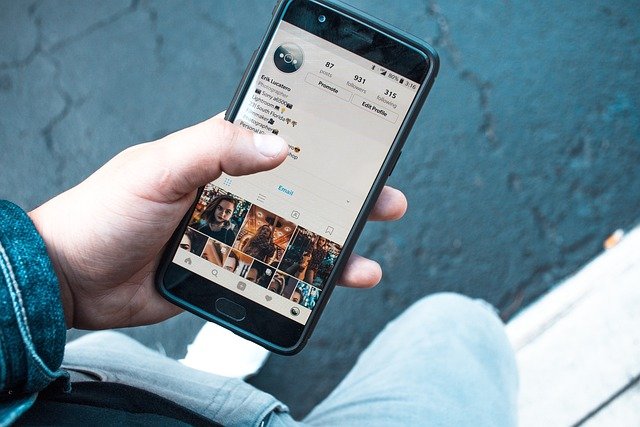
Touch and gesture interactions are central to modern game interfaces, and deliberate design patterns make them feel natural across devices. Clear affordances, consistent controls, and consideration for ergonomics and accessibility reduce friction for players and help maintain engagement. This article presents practical patterns and trade-offs for designers and developers working on touch-first game experiences.
accessibility and ergonomics
Design for a broad range of users by prioritizing accessibility and ergonomics. Use large, well-spaced touch targets, adjustable control layouts, and contrast-friendly visuals to accommodate limited dexterity and visual impairments. Consider one-handed modes and alternative input mappings so players can choose layouts that minimize strain during extended play sessions. Haptic cues and audio feedback can provide non-visual confirmation of actions, improving inclusivity without cluttering the interface.
Many accessibility options should be configurable in settings to avoid overwhelming first-time users. Offer presets (e.g., simplified controls, high-contrast UI) alongside granular toggles for color, font size, and input sensitivity to meet diverse needs while keeping defaults functional for most players.
responsive controls and input
Responsiveness and low perceived latency are essential for satisfying touch controls. Prioritize fast UI response and predictable interaction states: pressed, held, released. Debounce touch events carefully to avoid accidental double-activations while ensuring intentional rapid taps are registered. Use visual state changes (shadows, compression) and subtle animations to signal successful input.
Input pipelines should separate input handling from game logic to maintain responsiveness under load. Measure actual frame-to-input latency during development and optimize rendering or event processing hotspots that introduce lag.
gestures and latency responsiveness
Design gesture sets that are discoverable and consistent. Reserve multi-finger or complex gestures for advanced interactions and provide clear onboarding for less common gestures. Allow fallback controls for users who cannot perform certain gestures, and consider timeouts and thresholds tuned to typical finger movements to prevent misinterpretation.
Test gesture recognition across device types to ensure responsiveness: raw touch sampling, gesture smoothing, and prediction algorithms can improve perceived responsiveness, but must be tuned to avoid introducing input drift or unwanted actions.
onboarding, usability, and controls
Effective onboarding for touch controls balances speed and clarity. Use contextual micro-tutorials that teach gestures at the moment they become relevant rather than long, upfront tutorials. Highlight interactive elements with subtle animations or temporary callouts and let players repeat tips from a help menu.
Usability patterns include progressive disclosure of advanced controls, toggles for control sensitivity, and visual guides during initial runs. Let players remap or hide controls and save preferred layouts to reduce frustration and support customization.
customization, retention, and analytics
Customization options—control placement, size, and sensitivity—help players tailor the experience and often increase retention. Track anonymized analytics to understand common layouts, frequent gesture failures, and drop-off points in onboarding flows. Use retention and session metrics to evaluate whether control changes affect engagement.
When collecting analytics, balance diagnostic detail with privacy. Aggregate input error rates, average touch target misses, and gesture recognition failures to prioritize design fixes that deliver measurable usability gains.
crossplatform testing and localization, testing
Crossplatform consistency is important but adapt interactions to platform conventions: iOS, Android, tablets, and touch-enabled desktops have different expectations for gestures and UI density. Maintain a testing matrix covering device sizes, OS versions, and input latencies to find platform-specific issues.
Localization affects touch layouts too: text length can change button sizes and spacing, and right-to-left languages may necessitate mirrored controls. Automated and manual testing should cover localized builds, and QA should validate ergonomics for each supported locale.
Conclusion Implementing intuitive touch and gesture interactions requires attention to accessibility, ergonomics, predictable controls, and robust testing across platforms and locales. Prioritize responsiveness and configurable options, measure behavior with analytics, and iterate based on real usage to improve usability and retention.





