Reducing Checkout Friction with Adaptive Form Flows
Adaptive form flows adjust the checkout experience to match user context, device, and behavior. By streamlining fields, adapting steps for mobile, and using real-time signals, merchants can reduce abandoned carts and support smoother purchases while preserving accuracy and compliance.
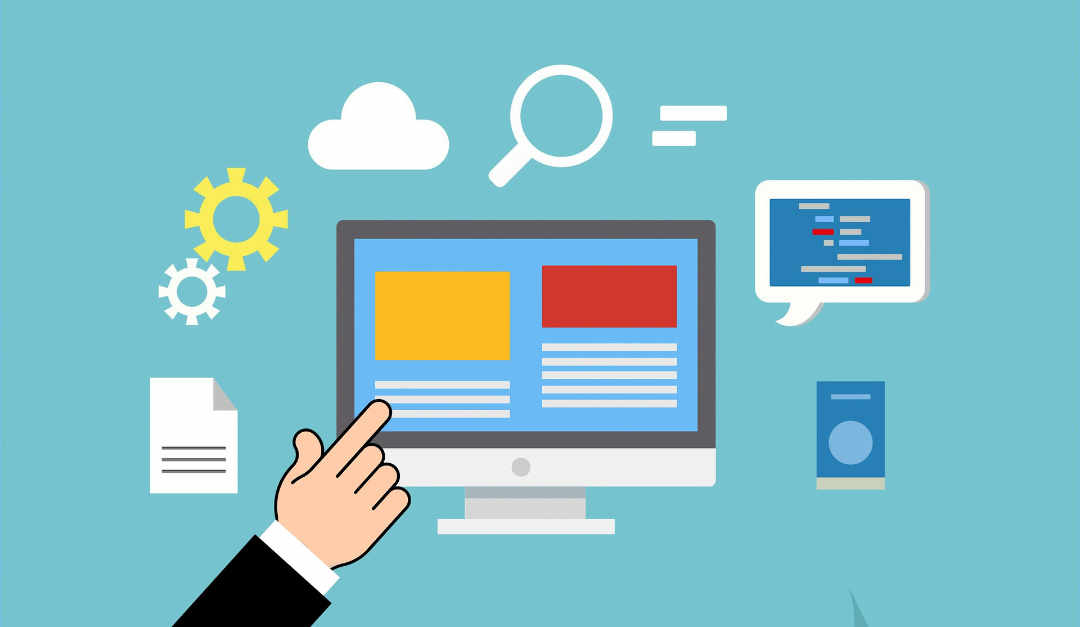
Adaptive form flows can reduce friction at checkout by responding to user signals in real time and simplifying the path to purchase. Instead of a one-size-fits-all form, adaptive flows tailor field visibility, input methods, and verification steps based on factors such as device type, prior customer data, shipping location, and inventory status. This approach balances simplicity with the need for accurate payment, tax, and shipping details, helping maintain conversion rates while protecting against errors and fraud.
How does personalization reduce checkout friction?
Personalization tunes which fields and options are shown during checkout, minimizing choices that cause hesitation. For returning customers, prefilled address and payment details (with secure tokenization) reduce typing. For new visitors, progressive disclosure — asking only for essentials and requesting extras later — lowers cognitive load. Personalization can also surface preferred payment methods and delivery choices based on past behavior or session signals. While personalization improves ease, it must respect privacy, provide clear controls for stored data, and verify critical inputs to avoid costly fulfillment mistakes.
What UX changes improve conversion and pagespeed?
Clear labeling, grouped fields, and inline validation reduce errors and make forms feel faster. Breaking a long form into logical steps helps users scan and complete the process, but ensure progress indicators and the ability to edit details without restarting. Improving pagespeed — by minimizing scripts, loading form logic progressively, and using browser-native input types — reduces perceived delay and abandonment on both desktop and mobile. Fast-loading assets and responsive layouts make input controls immediately usable, which supports higher conversion without compromising necessary verification.
How can mobile flows speed checkout on small screens?
Mobile checkouts must prioritize thumb-friendly layouts, large touch targets, and concise inputs. Use native input types like email, tel, and numeric keyboards to accelerate data entry. Replace free-text where possible with smart defaults, address autocomplete, and single-tap payment options such as digital wallets. Conditional logic should hide nonessential fields on mobile while offering an expand option for more choices. Minimizing required typing and leveraging device capabilities such as saved credentials or biometric confirmations reduces friction and helps conversions on mobile devices.
How does analytics guide adaptive form decisions?
Analytics reveal drop-off points and field-level friction so teams can target optimizations. Track metrics such as abandonment rate per step, time to complete each field, and error frequency to identify which elements to adapt. A/B testing alternative flows (fewer fields, different step sequences) combined with segmentation by device, location, or traffic source shows which adaptations lift conversion. Qualitative feedback, session replay, and support logs supplement quantitative signals to ensure adaptations solve real user pain points rather than only moving metrics.
How should search, inventory, and returns influence forms?
Checkout flows should reflect product availability and post-purchase policies. If inventory is low or items ship from multiple locations, present delivery estimates and split-ship notices early to set expectations. Integrate search behavior so users who found products via specific queries see consistent SKUs and promotions at checkout. Returns policies, warranty choices, or add-on services can be offered opt-in rather than required; placing them later in the flow prevents distraction. When choices affect fulfillment or price, surface clear summaries before final confirmation to prevent surprises that trigger cancellations.
How does localization affect ecommerce checkout flows?
Localization goes beyond language; it includes payment preferences, address formats, taxes, and shipping options in the customer’s region. Adaptive flows detect locale signals and present appropriate payment methods, currency formatting, and address fields to reduce validation errors and friction. Localized copy should explain duties, delivery timelines, and return procedures concisely. For cross-border checkout, provide transparent cost breakdowns and clear choices for duties and taxes so buyers are not surprised at confirmation, which helps maintain conversion and reduces post-purchase disputes.
Adaptive form flows are a practical strategy to lower checkout friction while preserving necessary controls for accuracy and compliance. By combining personalization, UX best practices, mobile-focused optimizations, analytics-driven decisions, and attention to inventory, search context, returns, and localization, merchants can create a more efficient and predictable checkout experience. Iterative testing and careful measurement ensure adaptations improve real user outcomes rather than just cosmetic changes.






